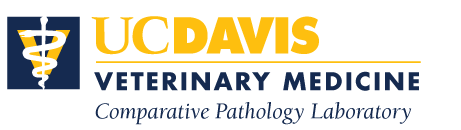Client Survey
We value your feedback! Please consider taking our survey.
Submissions
For large submissions, please contact us first prior to submitting samples.
For submission guidelines and product recommendations, please see the corresponding service pages.
How to Submit
UC Davis Clients only:
Please submit using our online RLE (Request for Laboratory Examination).
How to Use:
- UC Davis Access: The online RLE submission form is specifically designed for UC Davis clients in order to utilize the new Chart of Accounts.
- Chart String Storage: Store chart strings securely for quick and easy reference in future submissions.
Getting Started: Log in with your UC Davis credentials to access the online RLE submission form.
Questions?: Please see our Submissions Frequently Asked Questions (FAQ).
All other clients:
Please download our submission form, or RLE (Request for Laboratory Examination), please use the link below. Dear UC clients (excluding UCD) kindly ensure that the full chart string is included on the paper form when submitting.