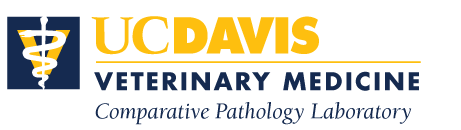Submissions: Frequently Asked Questions
- Do I need to bring my online RLE submission with me when delivering samples or sentinels?
- Yes. For sample and sentinel/clinic case submissions, please print out your online RLE submission after completion and bring it with you for reference.
- What if I make an error on the Online RLE form?
-
For sentinel/clinic case submissions, if you make an error on your online submission, please email the CPL necropsy team at: cplnecropsy@ucdavis.edu
Then on the printed copy of your online RLE, please write your corrections and depending on the case, bring the RLE with you to the lab or ship along with your submissions.
For sample submissions, if you make an error on your online submission, please email the CPL team at: cpl@ucdavis.edu
Then on the printed copy of your online RLE, please write your corrections and depending on the case, bring the RLE with you to the lab or ship along with your submissions.
- If I am submitting multiple cages of sentinels at one time, can I just fill out 1 online RLE?
- No. For sentinel submissions, please submit multiple RLE’s based on the pairings and cage cards. Please do not submit 1 online RLE with the total number of animals you will be submitting.
- For sentinel submissions do I have to start the online RLE from the beginning for every sentinel?
- No. Once you complete you first online RLE, click submit. Then you will be directed to the “Thank You” page. On the bottom left of this page there is an option that says “Return to Form for Another Similar Request”. Click this option to go back to create more RLE’s for your sentinels without having to renter all of the information and make the appropriate edits.
Additional Helpful Tips
- If submitting sentinels, only the “# of animals” field needs to be filled out. The “# of samples” field does not need to be filled out.
- For the building field, please enter the building name the sentinels or samples are coming from.